Are you finding the shortcuts for Apex Legends? Apex Legends provides shortcuts to help you quickly work on documents. Here is the list of all shortcuts that you can use in Apex Legends. This post will help you to check and make your Apex Legends work faster with Most Used.
Table of Contents
Movement Keyboard shortcuts for Apex Legends
| Keyboard Shortcuts (Windows) | Menu Description |
| Move Forward | W |
| Move Back | S |
| Move Left | A |
| Move Right | D |
| Sprint | Left Shift |
| Jump | SPACE |
| Crouch (Toggle) | C |
| Crouch (Hold) | Left Ctrl |
Weapons and Abilities Keyboard shortcuts for Apex Legends
| Keyboard Shortcuts (Windows) | Menu Description |
| Tactical Ability | Q |
| Ultimate Ability | Z |
| Interact / Pickup | E |
| Alternate Interact | X |
| Inventory (Toggle) | Tab |
| Map (Toggle) | M |
| Attack | LMB |
| Toggle Fire Mode | B |
| Aim Down Sight (Toggle) | RMB |
| Melee | V |
| Reload | R |
| Cycle Weapon | Mouse Wheel Scroll |
| Equip First Weapon | 1 |
| Equip Second Weapon | 2 |
| Holster Weapons | 3 |
| Equip Grenade | G |
| Use Selected Health Item | 4 |
| Gibraltar Shield Toggle | H |
| Inspect Weapon | N |
Communication Keyboard shortcuts for Apex Legends
| Keyboard Shortcuts (Windows) | Menu Description |
| Ping | Mouse Wheel Click |
| Ping (Enemy Here) | F |
| Push to Talk (Hold) | T |
| Message Team | ENTER |
Related Articles:
Well, there you have it, Apex Legends shortcuts list. You might not have known about these shortcuts. If I’ve left important something out in this list, feedback is appreciated and welcome on the Make A Public List.
Feel free to comment below.

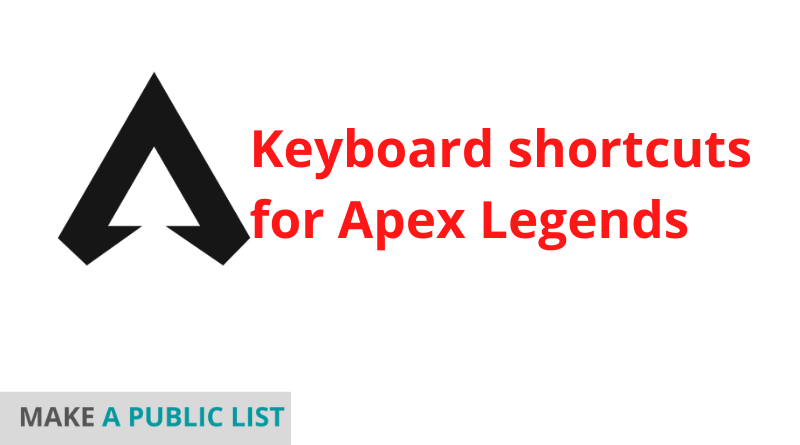
1 thought on “Keyboard shortcuts for Apex Legends”