Are you finding the Keyboard shortcuts for Code Editor iOS app? the Code Editor iOS app provides shortcuts to help you quickly work on documents. Here is the list of all shortcuts that you can use. This post will help you to check and make your work faster with the most used.
| Keyboard Shortcuts (Mac) | Menu Description |
| Esc | Show completions |
| Tab | Insert indent, depending on the preferences of tabs or spaces |
| Cmd + N | New document tab |
| Cmd + W | Close tab |
| Cmd + S | Save |
| Cmd + Z | Undo |
| Cmd + Shift + Z | Redo |
| Cmd + A | Select all |
| Cmd + X | Cut |
| Cmd + C | Copy |
| Cmd + V | Paste |
| Cmd + F | Find |
| Cmd + G | Find next |
| Cmd + Shift + G | Find previous |
| Cmd + / | Toggle comment |
| Cmd + [ | Indent selection |
| Cmd + ] | Dedent selection |
| Cmd + Shift + [ | Move to previous tab |
| Cmd + Shift + ] | Move to next tab |
| Cmd + 4 | Toggle preview, in editor only |
| Cmd + K | Clear scrollback, in terminal and playgrounds only |
| Cmd + R | Reload, in preview only |
| Cmd + Left | Back, in preview only |
| Cmd + Right | Forward, in preview only |
| Shift + Left | Select the previous character |
| Shift + Right | Select the next character |
| Cmd + Left | Move to the beginning of the current line |
| Cmd + Right | Move to the end of the current line |
| Cmd + Shift + Left | Select to the beginning of the current line |
| Cmd + Shift + Right | Select to the end of the current line |
| Opt + Left | Move to the beginning of the current word |
| Opt + Right | Move to the end of the current word |
| Opt + Shift + Left | Select to the beginning of the current word |
| Opt + Shift + Right | Select to the end of the current word |
| Cmd + Del | Delete to the beginning of the current line |
| Cmd + Opt + Del | Delete to the beginning of the current word |
| Cmd + Del (forward) | Delete to the end of the current line |
| Cmd + Opt + Del (forward) | Delete to the end of the current word |
| Ctrl + A | Move to the beginning of the current line |
| Ctrl + Shift + A | Select to the beginning of the current line |
| Ctrl + E | Move to the end of the current line |
| Ctrl + Shift + E | Select to the end of the current line |
| Ctrl + K | Delete to the end of the current line |
Related Articles:
Well, there you have it, the Code Editor iOS app shortcuts list. You might not have known about these shortcuts. If I’ve left important something out in this list, feedback is appreciated and welcome on the Make A Public List.
Feel free to comment below.

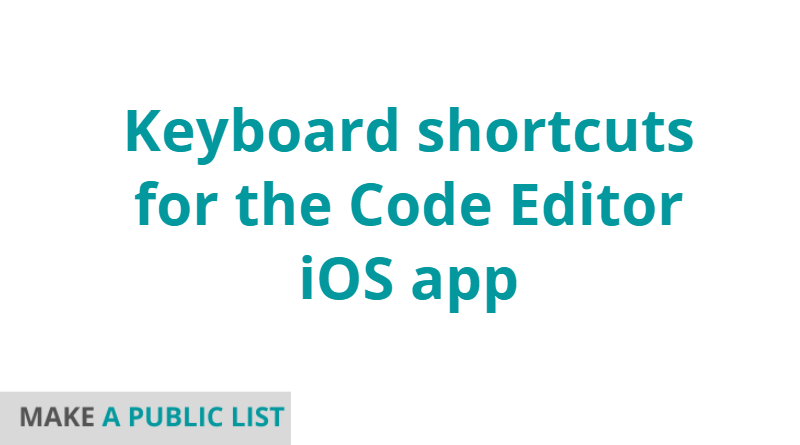
3 thoughts on “Keyboard shortcuts for Code Editor iOS app”