Are you finding the Keyboard shortcuts for Xcode? Xcode provides shortcuts to help you quickly work on documents. Here is the list of all shortcuts that you can use. This post will help you to check and make your work faster with the most used.
Keyboard shortcut (Mac)Menu Description Command+, Preferences Command+Shift+C Console Command+Shift+0 Documentation Command+Ctrl+? Documentation fo Selected Text Command+? Quick Help
Keyboard shortcut (Mac) Menu Description Command+/ Comment Selection Command+Option+Left Arrow Fold Method/Class Command+Option+Right Arrow Unfold Method/Class Command+Ctrl+E Edit All in Scope Ctrl+Spacebar Show Completions Ctrl+. Next Completion Tab Accept Completion Ctrl+/ Next Placeholder Ctrl+Shift+/ Previous Placeholder
Keyboard shortcut (Mac) Menu Description Command+B Build Command+Shift+B Analyse Command+R Run Command+I Profile Command+U Test Command+K Clear Console Command+Shift+K Clean
Keyboard shortcut (Mac) Menu Description Command+Ctrl+Right Arrow Go Forward Command+Ctrl+Left Arrow Go Backward Command+Shift+O Open Quickly Ctrl+1 Show Related Items
Keyboard shortcut (Mac) Menu Description Command+’ Next Issue Command+” Previous Issue Command+Ctrl+’ Fix Next Issue Command+Ctrl+” Fix Previous Issue Command+\ Add BreakPoint Command+Y Activate Breakpoint
Keyboard shortcut (Mac) Menu Description Command+Left Arrow Beginning of Line Command+Right Arrow End of Line Command+Up Arrow Top of File Command+Down Arrow End of File Option+Left Arrow Previous Word Option+Right Arrow Next Word Ctrl+Left Arrow Previous SubWord Ctrl+Right Arrow Next SubWord Command+L Go to Liner Command+F Find in File Command+Shift+F Find in Project Command+G Find Next Command+Shift+G Find Previous
Keyboard shortcut (Mac) Menu Description Command+Ctrl+Option+1 File Template Command+Ctrl+Option+2 Code Snippet Command+Ctrl+Option+3 Object Command+Ctrl+Option+4 Media
Keyboard shortcut (Mac) Menu Description Command+Option+1..6 Switch Inspector Command+Option+0 Toggle Utilities Command+Option+L Filter in Library Command+Option+Return Show Assistant Editor Command+Option+Shift+Return Show Version Editor Command+Return Show Standard Editor Command+Shift+Y Toggle Debug Area Command+1..7 Switch Navigators Command+0 Toggle Navigators Command+Option+J Filter in Navigator
VIDEO
More Shortcuts:
Well, there you have it, Xcode shortcuts list. You might not have known about these shortcuts. If I’ve left important something out in this list, feedback is appreciated and welcome on the Make A Public List .
Feel free to comment below.

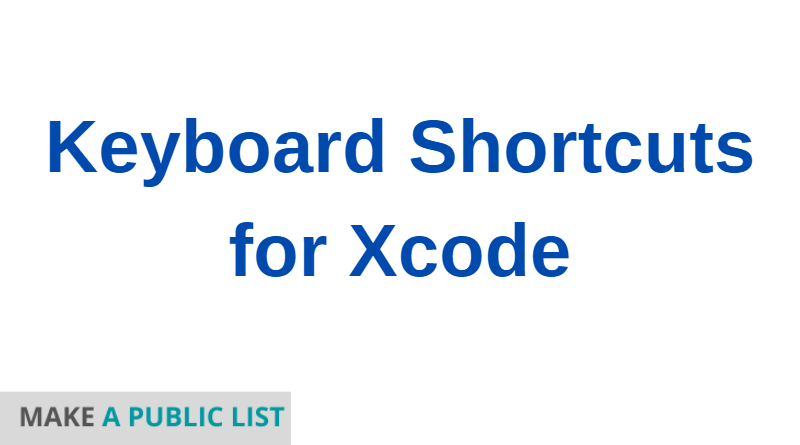
2 thoughts on “Keyboard Shortcuts for Xcode”