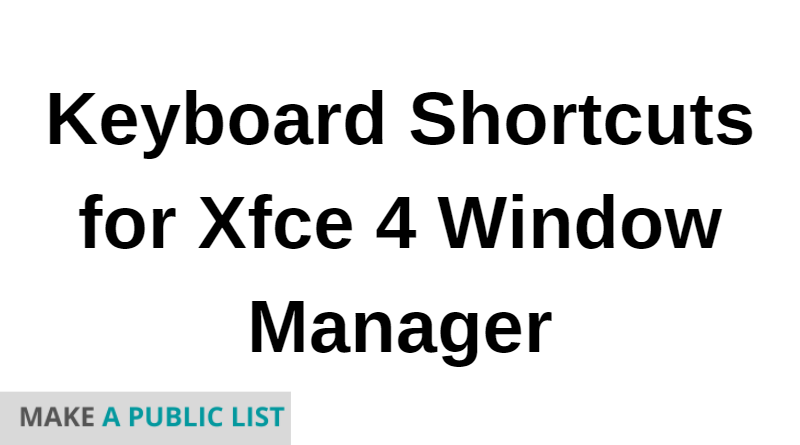Are you finding the Keyboard shortcuts for Xfce 4 Window Manager? Xfce 4 Window Manager provides shortcuts to help you quickly work on documents. Here is the list of all shortcuts that you can use. This post will help you to check and make your work faster with the most used.
| Keyboard Shortcuts (Windows) | Menu Description |
| Alt + F4 | Close window |
| Alt + F5 | Maximize window |
| Alt + F6 | Maximize vertically |
| Alt + F7 | Maximize horizontally |
| Alt + F8 | Hide window |
| Alt + F9 | Shade window |
| Alt + F10 | Stick window |
| Alt + Tab | Cycle windows focus |
| Ctrl + Shft + Alt + Arrow (up, down, left, or right) | Move window |
| Shft + Alt + Arrow (up, down, left, or right) | Resize window |
| Shft + Alt + Page_Up | Raise window |
| Shft + Alt + Page_Down | Lower window |
| Alt + F11 | Toggle fullscreen |
| Ctrl + Alt + Arrow right arrow | Next workspace |
| Ctrl + Alt + Arrow left | Previous workspace |
| Alt + Insert | Add a workspace |
| Alt + Delete | Delete a workspace |
| Ctrl + F(N) | Go to workspace number N (1-9) |
| Alt + Ctrl + Home|End | Move the window to previous|next workspace |
| Alt + Ctrl + keypad key number N | Move a window to workspace number N (1-9) |
| Alt + F1 | Start xfhelp4 |
| Alt + F2 | Start xfrun4 |
| Alt + Ctrl + Delete | Lock the screen |
More Shortcuts:
- Keyboard Shortcuts for Obsidian
- Keyboard Shortcuts for Xcode
- Keyboard Shortcuts for Netflix
- Keyboard Shortcuts for Monday.com
- Keyboard Shortcuts for Microsoft Teams
Well, there you have it, Xfce 4 Window Manager shortcuts list. You might not have known about these shortcuts. If I’ve left important something out in this list, feedback is appreciated and welcome on the Make A Public List.
Feel free to comment below.