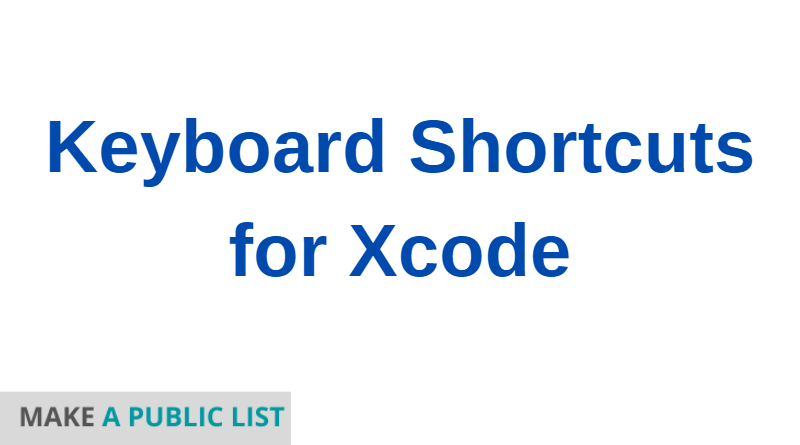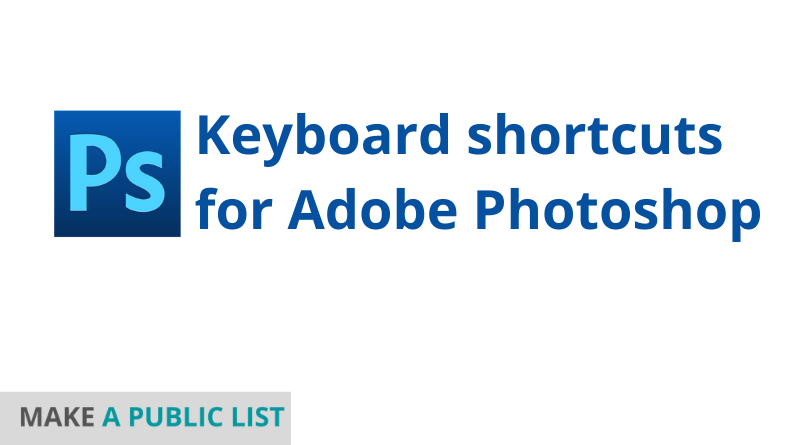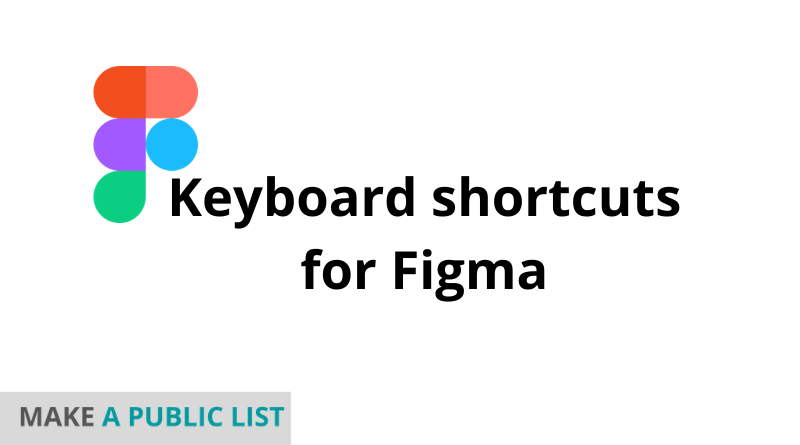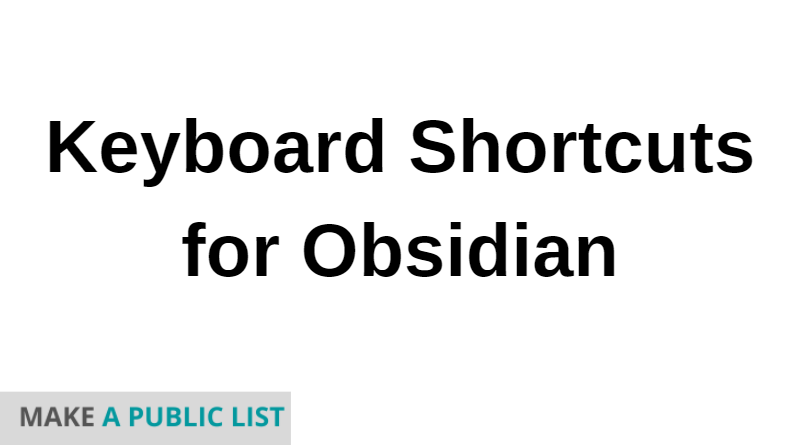Keyboard Shortcuts for Xcode
Are you finding the Keyboard shortcuts for Xcode? Xcode provides shortcuts to help you quickly work on documents. Here is the list of all shortcuts that you can use. This post will help you to check and make your work faster with the most used. General Shortcuts Keyboard shortcut (Mac) Menu Description Command+, Preferences Command+Shift+C … Read more