Are you finding the Keyboard shortcuts for Asana? Asana provides shortcuts to help you quickly work on documents. Here is the list of all shortcuts that you can use in Asana. This post will help you to check and make your Asana work faster with Most Used.
Keyboard Shortcuts (Windows) Menu Description tab + y Mark as Today in your My Tasks tab + u Mark as Upcoming in your My Tasks tab + l Mark as Later in your My Tasks
Keyboard Shortcuts (Windows) Menu Description k or j Move Up/Down h Jump to the Inbox tab s Jump to the Archive tab f Follow or Unfollow i Archive u Move to Inbox
Keyboard Shortcuts (Windows) Menu Description enter New Task tab + backspace Delete Selected Task(s) backspace Delete current task (when task name is empty) ctrl + enter Complete Selected Task(s) ctrl + up or ctrl + down Move Up/Down ctrl + shift + up or ctrl + shift + down Jump Up/Down to the Next Section ctrl + c Copy Selected Tasks ctrl + v Paste Tasks (One per line) tab + m Assign to Me tab + h Access Home tab + n Create a Section tab + p Add to a project
Keyboard Shortcuts (Windows) Menu Description tab + z Navigate to My Tasks tab + i Navigate to Inbox tab + o Collapse Sidebar tab + c Comment on Selected Task tab + a Assign Selected Task tab + d Set Due Date tab + f Add Follower tab + t Add a tag to the task tab + s Focus Subtasks tab + / Search for a project, tag, person, or task
Keyboard Shortcuts (Windows) Menu Description up or down Change Selection shift + click Select Range shift + up or shift + down Select Range ctrl + click Multi-select Individual Task
Keyboard Shortcuts (Windows) Menu Description ctrl + / Show Keyboard Shortcuts ESC Collapse the right pane tab + x Enter Focus Mode tab + q Quick Add tab + enter Post Comment (From comment field) tab + b What it sounds like
VIDEO
Related Articles:
Well, there you have it, the Asana shortcuts list. You might not have known about these shortcuts. If I’ve left important something out in this list, feedback is appreciated and welcome on the Make A Public List .
Feel free to comment below.

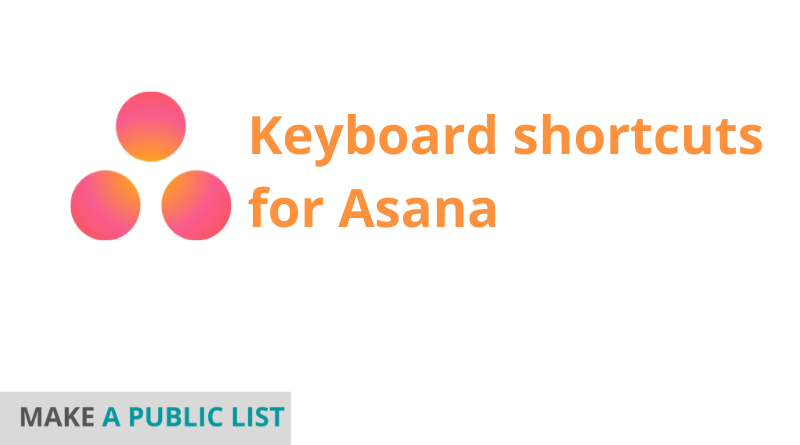
1 thought on “Keyboard shortcuts for Asana”